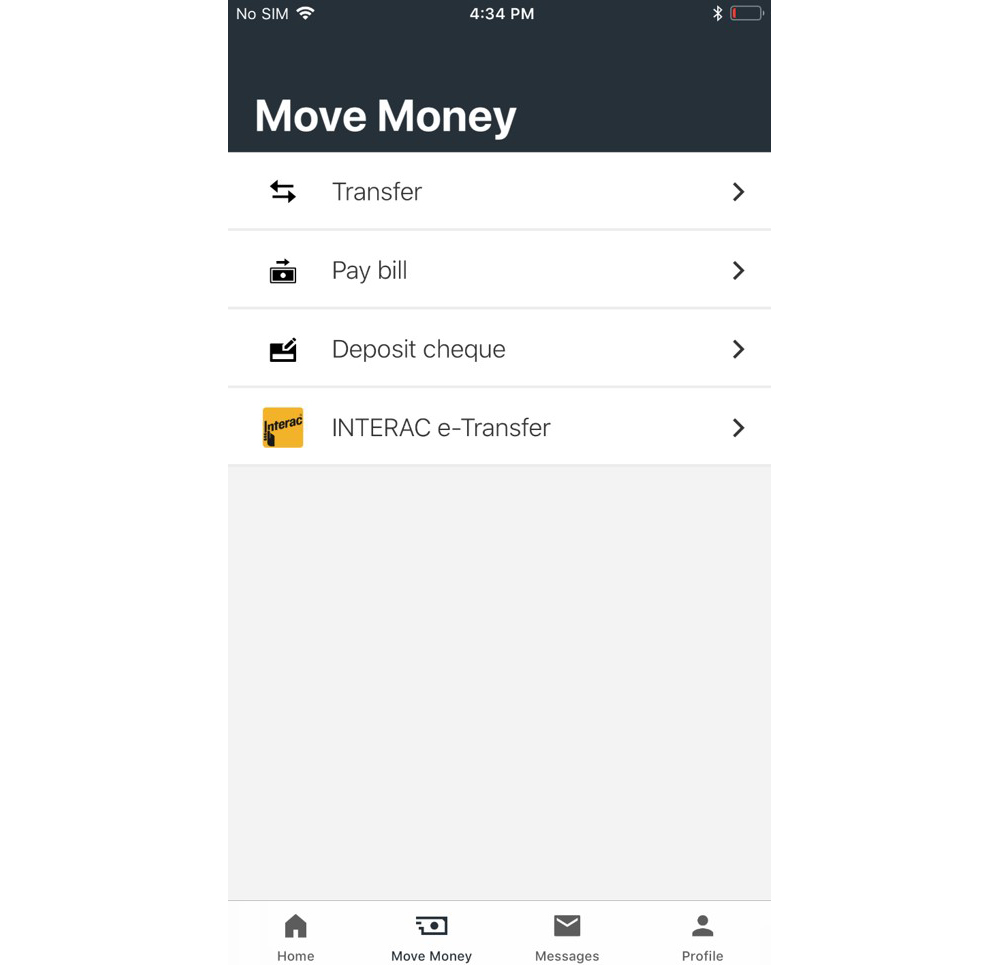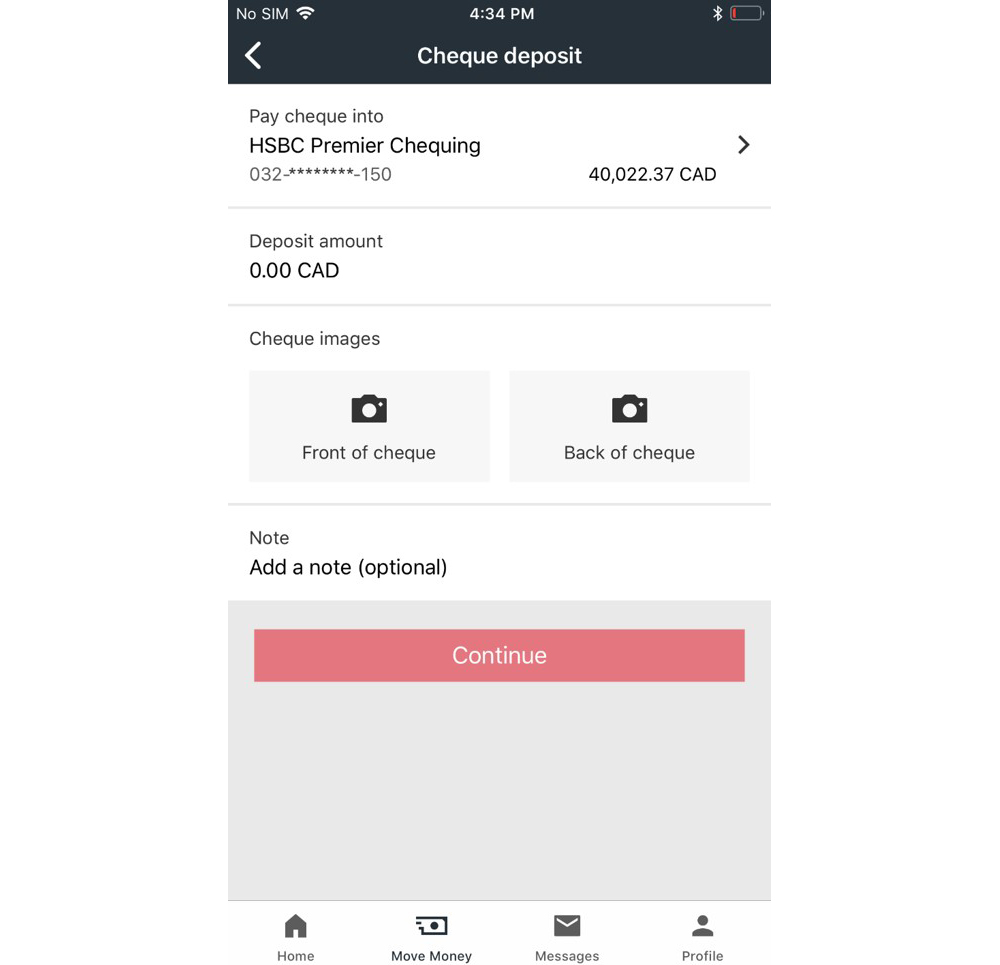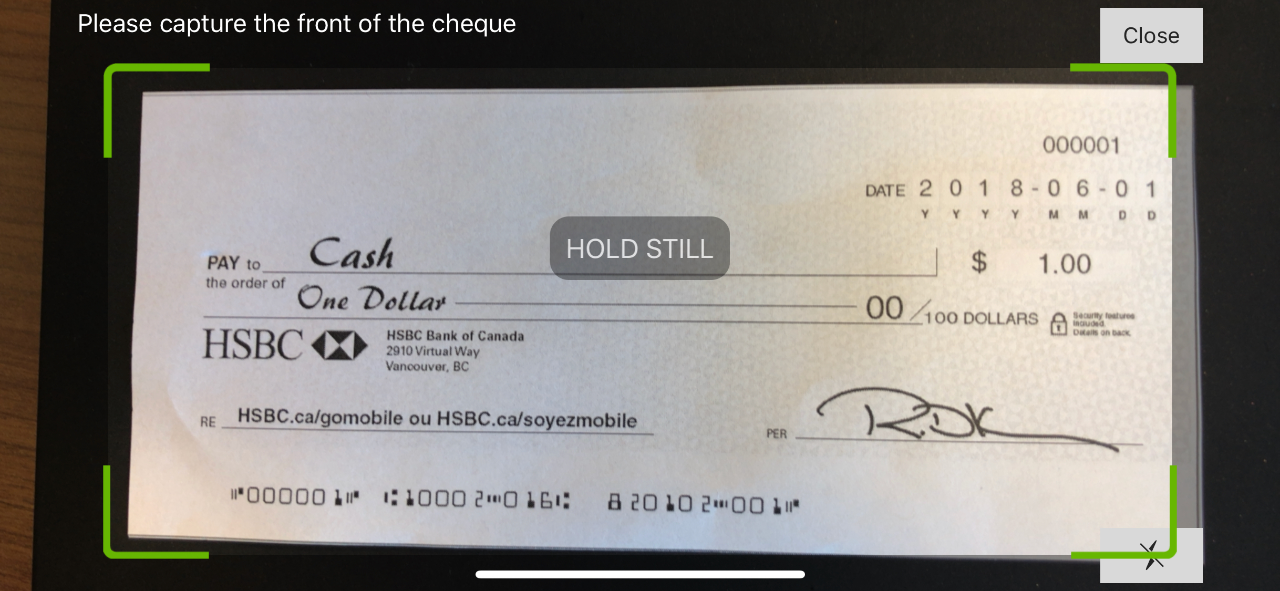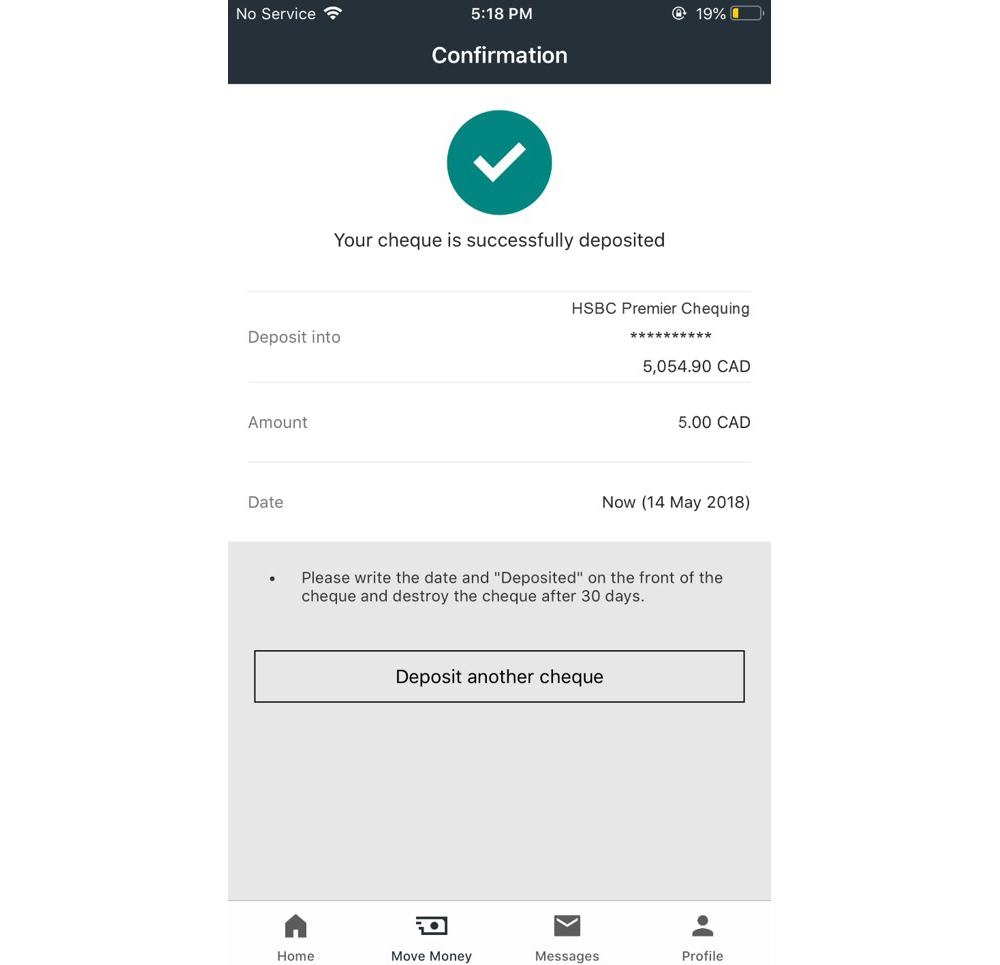How do I deposit a cheque?
- From the main menu, select Move Money, then Deposit cheque
- Select the account you wish to deposit the cheque into.
- Select Deposit amount.
- Enter the amount of the cheque.
- Take a photo of the front of the cheque.
- Take a photo of the back of the cheque.
- Select Continue to verify the deposit details.
- Review your deposit details and then select Deposit now.
- Your cheque deposit will be confirmed.
Photo tips:
- Place the cheque on a dark or contrasting background, which should be non-reflective.
- Be sure to place the cheque flat on a surface.
- Ensure all four corners of the cheque are visible inside the white frame.